Building and optimizing a sales funnel that generates a positive ROI on a consistent basis can be quite a difficult task. It requires constant monitoring of the key metrics involved, optimizing & tweaking the content, and analyzing the data extensively.
It is a time and effort consuming process that requires a lot of hands-on knowledge and expertise. That is one of the reasons why any tool that simplifies this tedious work would be of huge help for marketers and data analysts to build a highly successful sales & marketing funnel.
Funnel Mapping & Tracking tools are one of those that could be the most important in the tech stack of a successful funnel builder or marketer. It essentially helps in the whole process right from the start of planning your funnel to analyzing it continuously based on the numbers provided.
It provides you with a Bird’s Eye view of your entire marketing campaign in a single dashboard that is based on real-time numbers. This could be a massive time saver for marketing teams and agencies to make sure their funnel stays on top always and stands out from the competitors.
MarketPlan, Funnelytics, and Geru are three of the most widely known SaaS tools in the market when it comes to funnel mapping and tracking of data.
In this post, we will see a comparison of the three tools, how they stack up in terms of each feature, pricing compare, etc. and see why MarketPlan offers the widest range of features set at the most affordable cost when compared to both Funnelytics and Geru. Let's get right into it.
Funnel Mapping
MarketPlan - Available
Funnelytics - Available
Geru - Available
As a primary functionality of the application, all the three tools have Funnel mapping as a fundamental feature.
All the three tools also have a good library of templates to start your funnel mapping process from scratch. However, only 6 of the templates are available for the free plan in Funnelytics and the remaining can be accessed only in the paid plans. Geru offers 15 Blueprints on their Standard paid plan, and 30+ with their Pro paid plan.
MarketPlan offers it's entire funnel vault to all free members, with currently 20 full funnel templates to select from, with more to be added.
The various elements that are available in MarketPlan to map your funnels are available under 4 different categories,
- Pages,
- Campaign Apps,
- Actions,
- More Tools.
With a combination of these elements put in use, you can map out any type of complex funnels in MarketPlan.
Also, all three tools allow for running projections based on the expected numbers you input for your marketing campaigns. This is a very important feature to get an overall idea of how well your ad campaign might perform based on the expected numbers.
You can run the projections right within the main canvas in MarketPlan by just switching to the “Plan Mode”. The projection module lest you plan your campaign based on the key metrics like sales conversion rate, opt-in rate, etc.

Once you have completely mapped out your funnel, it can be exported either as a JPEG image or a PDF document. It is also possible to generate a unique link for each funnel map that can be more easily shared than an image or a document. It will be a “view-only” link that gets updated in real-time whenever you publish any changes to the funnel map.
Funnel Tracking with Real-Time Analytics
MarketPlan - Available
Funnelytics - Available
Geru - Not Available
White funnel tracking and real-time analytics constitute the core functionality of both MarketPlan and Funnelytics, the feature is not available in Geru.
Funnel tracking is really important to keep a continuous watch on how well your marketing campaigns perform and compare the key metrics with your projected numbers.
MarketPlan has some very deep and diverse set of features when it comes to funnel tracking with live analytics. Once you have mapped out your funnel and all the tracking links are set-up, you can start tracking the numbers by just toggling on the live mode in the canvas.
In order to set up the tracking, you have to just add the tracking code that is generated in MarketPlan and add it to the specific page you want to track. It is possible to blacklist your own IP address so that it doesn't get tracked and adds up to the tracked numbers.
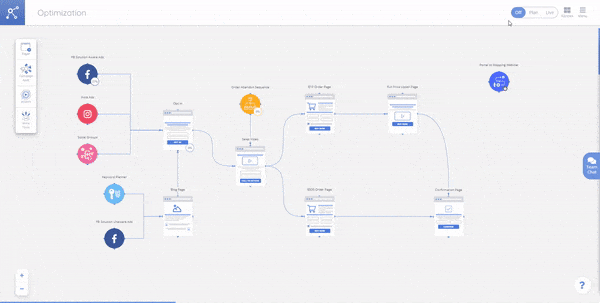
If in any instance, you plan to remove the tracked stats for a specific period of time or all-together, it can be easily done as well by using the “Clear Stats” function. This helps when you make any minor changes to your marketing campaigns and would like to see how it affects the overall ROI.
You can build all the links with the UTM parameters right within MarketPlan using the various modules like Email Sequence Module, Social Plan Module, Ad Set Module, etc.
Free Plan
MarketPlan - Available
Funnelytics - Available
Geru - Not Available
Both MarketPlan and Funnelytics come with a free plan for funnel mapping, and Geru does not include a free plan.
When it comes to overall pricing, MarketPlan offers the best value for money. Pricing plans of MarketPlan starts at just $9 per month, while the plans of Funnelytics starts at $99 per month.
With regards to Tracking and Live Analytics, for 50,000 page views per month, MarketPlan costs $54 per month while Funnelytics costs $149 per month. Similarly, for 500,000 page views per month, MarketPlan costs $199 whereas in Funnelytics, it costs you $499 per month.
MarketPlan also allows you complete white-labeling including custom colors, your own logo, and custom domain in the $79 per month plan, which is not available in Funnelytics, while Geru offers "custom logo reports" in their highest tier plan regularly priced at $708/Year.
Live Chat Support
MarketPlan - Available
Funnelytics - Available
Geru - Not Available
Live chat support has become more and more common in the SaaS ecosystem. For a tool that is so integral for optimizing and planning your marketing campaigns, it is important to be able to get a helping hand from the support team quickly in case you face any issue.
While MarketPlan and Funnelytics offer live chat support, Geru does not. Funnnelytics offers it only in the paid plans, while MarketPlan offers live chat support both in-app for every plan, and even on our website, so that you can instantly get your answers for any pre-sale questions as well.
Team Chat
MarketPlan - Available
Funnelytics - Not Available
Geru - Not Available
While you can collaborate with your team members in Funnelytics to build the funnel map, MarketPlan lets you to not only collaborate but also to chat real-time right within the dashboard.
You can either chat with any one of your team members in a one-on-one conversation or start a group chat to communicate with all the team members working on each project. Chats can be even named to give a clear context on what the conversation is about for all the participating team members.
Even browser notifications can be enabled for the new messages in the chat so that no conversation in the chat is missed.

MarketPlan allows you to completely personalize your account by setting up permissions for every team member. Therefore, you can give access to the team chat feature only for a selected few in your team for a closely knit group. You can either set-up these permissions specific to each project or apply globally across all the projects as well.
The team chat feature definitely improves the productivity and collaboration of your marketing team to map and build better marketing & sales funnels.
Email Sequence Planner
MarketPlan - Available
Funnelytics - Not Available
Geru - Not Available
The email sequence module is where you can write all your marketing emails and have them planned out as sequences.
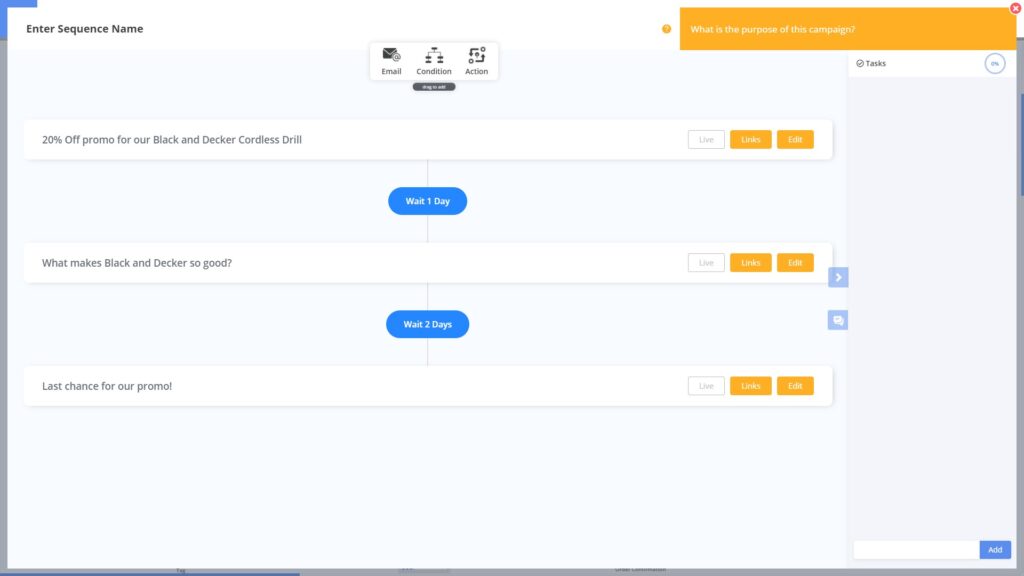
As you build the email sequence, you can also add conditions and actions to a specific part of the sequence. As the names suggest, they represent the conditions that have to be met to trigger certain actions in your email sequence.
If you are not planning on a complete email sequence, but want to send a single broadcast email, you can use the Email Module for that.
You can also create all of your UTM's for your email sequence and store them in a contextual location to the rest of your funnel, all inside the email module.
Blog Planner
MarketPlan - Available
Funnelytics - Not Available
GERU - Not Available
Blog Planner is another module which allows you to plan and edit all your blog posts right within MarketPlan. This is of huge help for content marketing agencies with multiple writers or team members where everyone can collaborate and contribute to a blog post easily. It is a more collaborative experience than something like Google Docs as you can communicate in real-time via team chat within the dashboard.
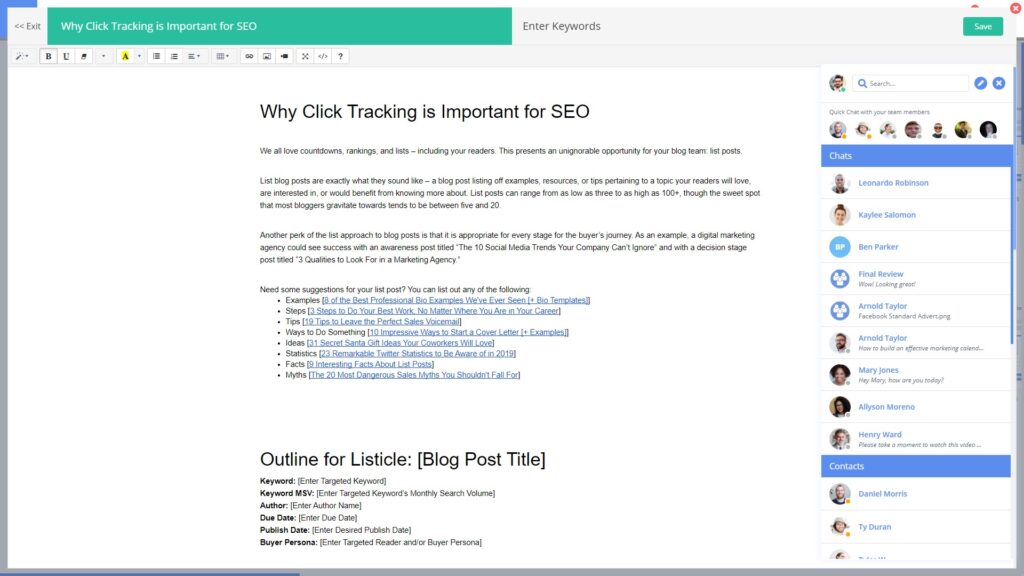
The blog planner can also hold all the links that pertain to a specific blog post which can be further used for analytics. In addition to text, you can also have other HTML content and images in the blog planner.
Keyword Planner
MarketPlan - Available
Funnelytics - Not Available
GERU - Not Available
This module helps your team to organize all the keywords you are working with to effectively manage your PPC campaigns in one place. In addition to the keywords, it is also possible to build unique links that can assist you in split testing and deep analytics.

The keywords can be listed and shared with your team members easily within MarketPlan. Selected keywords can be set to live to make sure everyone knows the keywords to prioritize and work on.
This is a very useful feature for content marketing or advertising agencies who generally work with a lot of keywords for each client.
Chat Sequence Module
MarketPlan - Available
Funnelytics - Not Available
GERU - Not Available
This is the module as the name suggests that lets you plan and write all your chat and chatbot sequences for marketing & support needs to easily add into your chosen chatbot software.

Each sequence and the individual message can be given a name or title to provide better context for your teammates and for yourself when you refer to it back later to make any changes or edits.
Similar to the email sequence module, the chat sequences can be set to live if they are already in action and you can add conditions & actions to your sequence based on your requirements.
Kanban
MarketPlan - Available
Funnelytics - Not Available
GERU - Not Available
MarketPlan has a Kanban module built-in right within the tool. This along with team chat and other collaboration tools in MarketPlan can help you in completely replacing your current project & task management tool.
Any number of lists can be added or deleted to the Kanban board to offer maximum flexibility. The cards in each list can be given a title, a brief description to offer more context and even customized with different colors to identify easily.
Each card can be assigned to any individual in your team who will get an in-app notification as soon as the card is assigned. In the Kanban view, you can even see only the specific cards that are assigned to you to get a clear view of the tasks you have to complete. Cards can be easily moved across different lists based on the stage they are currently at.

It is also possible to set-up timelines for each card to get a clear understanding of the whole project and how long it might take to complete.
The Kanban module can be a very useful addition to your team to get everything stream-lined with better collaboration and also might further slim down your existing marketing tech stack, avoid friction and save costs.
As a comparison, instead of using Funnelytics or Geru coupled with Trello for example, you can get the same functionality in a single tool in MarketPlan, saving both time and money.
Image and Video Collaboration
MarketPlan - Available
Funnelytics - Not Available
GERU - Not Available
This is a very unique feature in MarketPlan that is not available in any other similar tools in the market.
It works in the team chat module where you can actually upload an image or video to the chat, collaborate in real-time and make specific comments to each member with respect to that specific media. For a design agency with multiple team members, this simplifies the whole workflow and saves a ton of time simplifying the process from the start to finish of working on an image or design.
Another use case is for Social Media Management agencies and teams who have to collaborate a lot on various images and designs before publishing it to various social media channels.
Even when your teammates are not in active communication in the team chat, you can still send a message or comment on the image mentioning them and assign the desired task. They will receive it as a notification in their MarketPlan account and can start a chat conversation from there.

This is not limited to team members. You can also invite your clients to show off your work and get feedback on the designs or graphics. This could be really useful for website and graphic design agencies with many clients and can save a lot of time in avoiding back & forth email communication. You can possibly share a screenshot of your initial website design and get real-time feedback or approval before proceeding to further work on it.
For software or SaaS companies, this can significantly improve the communication between UI/UX designers and the development team. All the UI/UX changes can be deployed much more effectively with minimal friction.
Many different image file types including JPEG, JPG, PNG, TIF, etc. as well as MP4, GIF, MOV and others are supported so that you are not left stuck at any point in your collaborative efforts.
White Labeling for Agencies
MarketPlan - Available
Funnelytics - Not Available
Geru - Available
Marketing Agencies can completely brand Marketplan on their own custom domain and match it with their brand logo & colors. You can get custom logo reports in Geru, but complete white-labeing of the app with your custom domain is available as a feature only in MarketPlan.
Any reference to MarketPlan is removed and the tool looks and feels exactly as one exclusive to your agency with your logo on the dashboard. It adds a lot of value for your agency and helps to stand out from the competition.

You can customize even the login page background, favicon, and accent colors to get a complete look of your agency’s brand identity.
Setting up a custom domain is also a fairly simple process in MarketPlan. All you need to do is make some minor additions in your DNS settings to get the whole app working in your custom domain.
Conclusion
Hopefully this post will help give you a fair idea on why we feel MarketPlan is the solution of choice for your business when compared with other similar tools in the market like Funnelytics and Geru.
Want to see for yourself? We would love you to sign up for a free account in MarketPlan to try it out, and see the real ability and potential of it to take the planning of your marketing campaigns to the next level.
